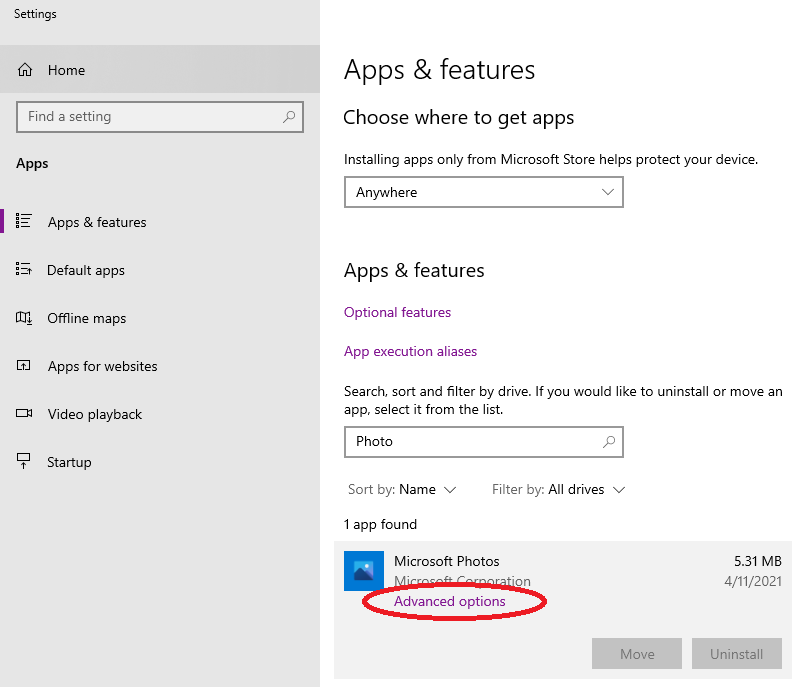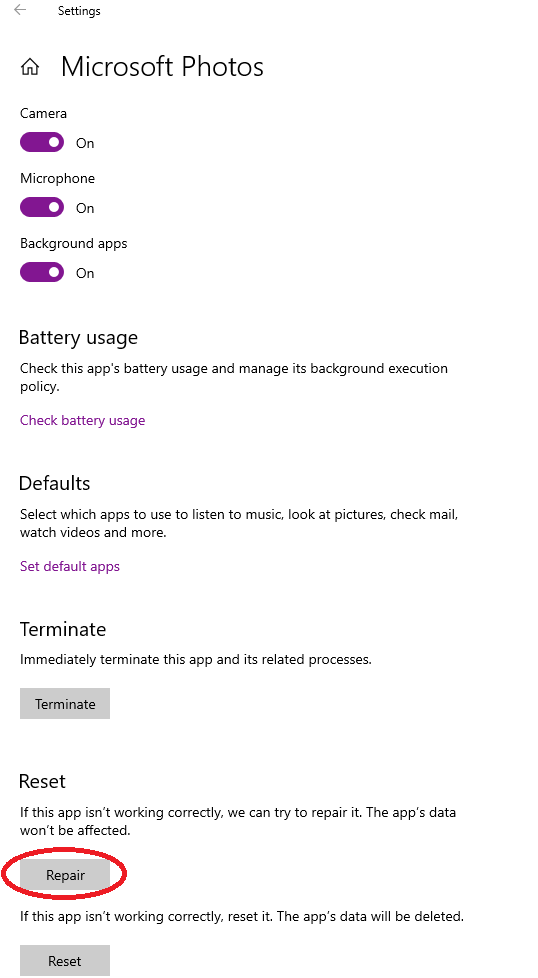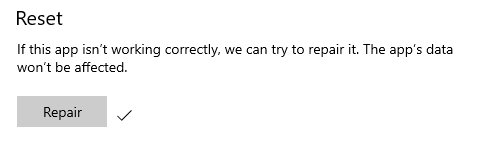Jul 24, 2024
Error Message

To resolve the error in the screenshot above;
- Right-Click the start menu and click Apps and Features
Windows 10 Windows 11 - Type "Photo" into the search bar
- Windows 10
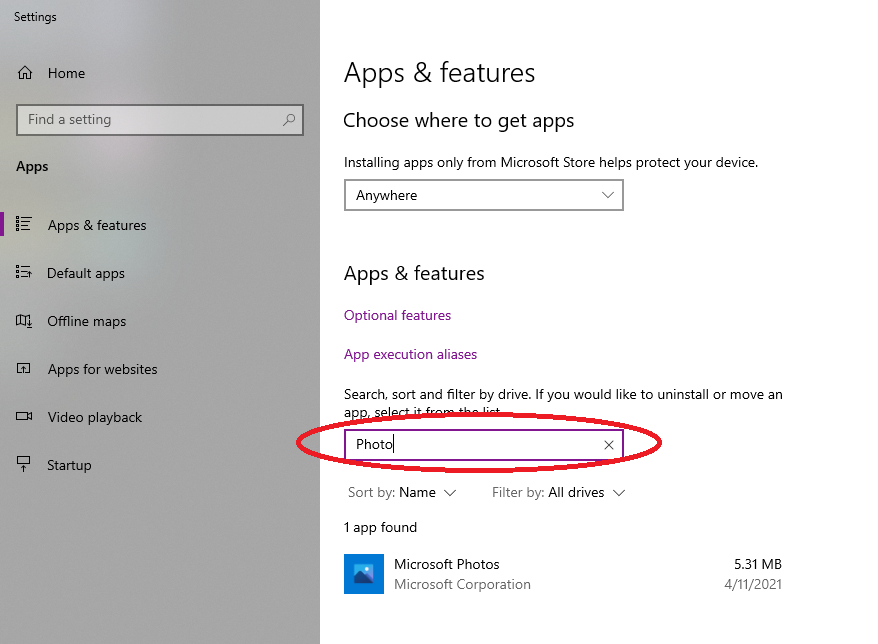
- Windows 11

- Windows 10
- Click Microsoft Photos, Then click Advanced options
- Scroll Down to the and Click the Repair button
- Once the Repair Completes you will see a small tick next to the button. You should now be able to view photos as normal