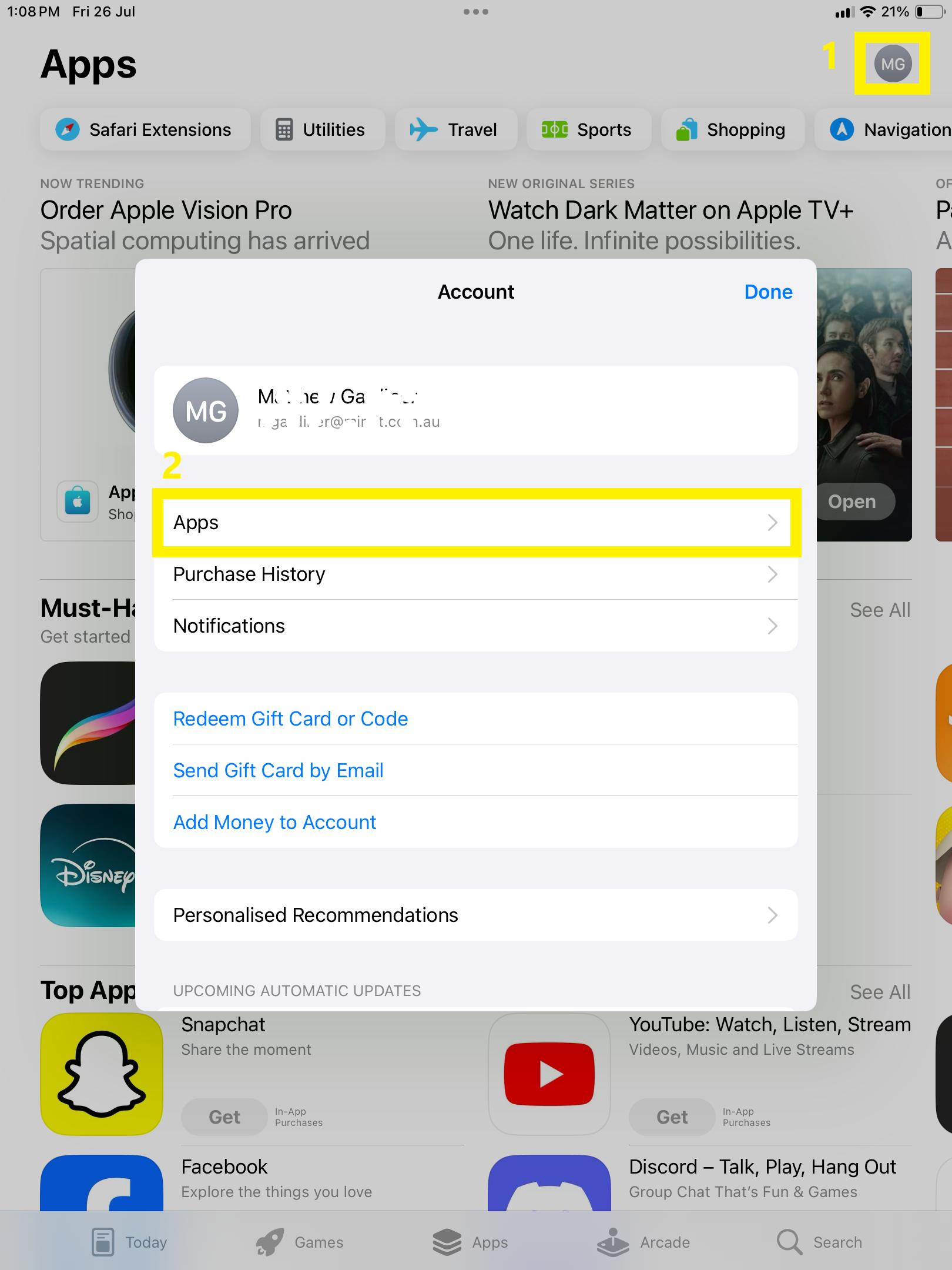Jul 26, 2024
In this article;
- Overview
- Steps
Overview
We use a number of applications (Apps) on mobile devices like iPads and iPhones.
These software Apps have version updates available for bugfixes, security and new features.
Many Apps will either update automatically or notify you that an update is available.
Occasionally, you may be directed to update Apps, for example if a time sensitive security flaw has been identified.
Steps
- On your IOS mobile device, open the App Store and Tap your account icon
- Select the Apps
- Scroll through the list to locate the App(s) needing an update
- Tap the Update option